A product description tab is the most integral part of Shopify. It not only escorts a great conversion rate but also paves the path for a phenomenal consumer experience. To make product description tabs in Shopify is a important job that has to be carried on by Shopify developers and expert professionals. Like the salesperson who guides you to a feasible product in a physical shopping store, a product description tab is an eternal guide that guides you to the best-suited product as per your requirement.
Importance of Product Description Tag
So, to summarize the importance of product description tab:
Improves the online visibility
Better will be the availability of product description tab, higher will be the visibility of the Ecommerce store
Enhances the brand value in the market
An Ecommerce store with outstanding product description tab improves your brad value in the market.
Shares the appropriate information to the customers
A product description tab facilitates the sharing of precise and appropriate information to the customers. Rather than wasting ample time in navigation, any visitor would like to obtain the information as quick as possible.
Influences the buying decision of the customers
It is quite understandable that a streamlined product page directly influences the purchase decision of the customers. More will be the easy fetch of product information; better will be the possibility for you Ecommerce store to make the customer purchase your product.
Widens up the sale ratio of the business
The product page of any Shopify Theme Store improves the sales ratio of the business. Higher is the sale ratio, better is the profit margin for the business owner.
It gets you a higher return on investment
Since an optimized product tab enables the customers to buy the product, we can draft a conclusion that it eventually leads to the higher Return on Investment. The customer engagement strategy that is improving the sales ratio is bound to get you a phenomenal return on investment.
Contact us to Inculcate Product Description tabs in Shopify and get better Ecommerce performance.
Get a quote now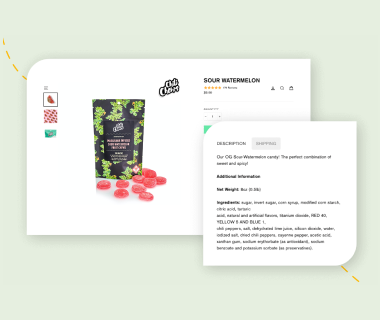
Thus, we can jump into the conclusion that better is the product description tab in Shopify, higher will be the business continuity and possible return from the business.
To get this accomplishment beyond the realms of imagination and into the possibility, you need to figure out the exact method of adding Product Description tabs in Shopify and that too without a Shopify app.
So, let’s find out how you can get it done.
How to add product description tabs in Shopify without Shopify App?
Build-up a product template
The very first step is to create a customized product Shopify template also known as product-tabs.liquid
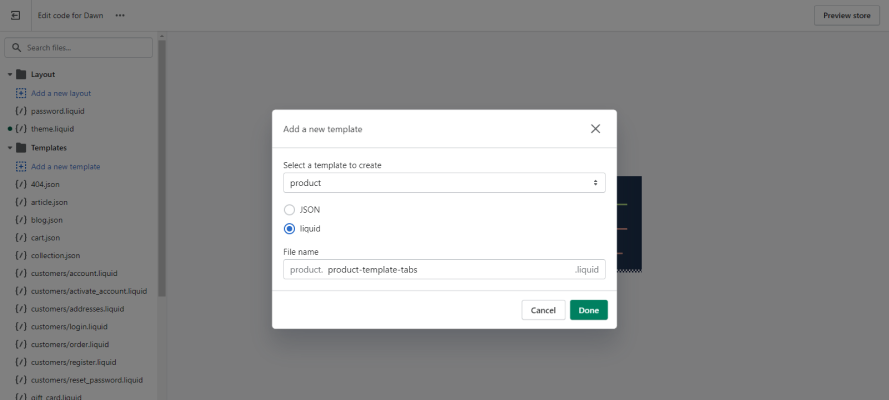
Create a different and new Shopify section as product-template-tabs and paste the following template from product-template section.
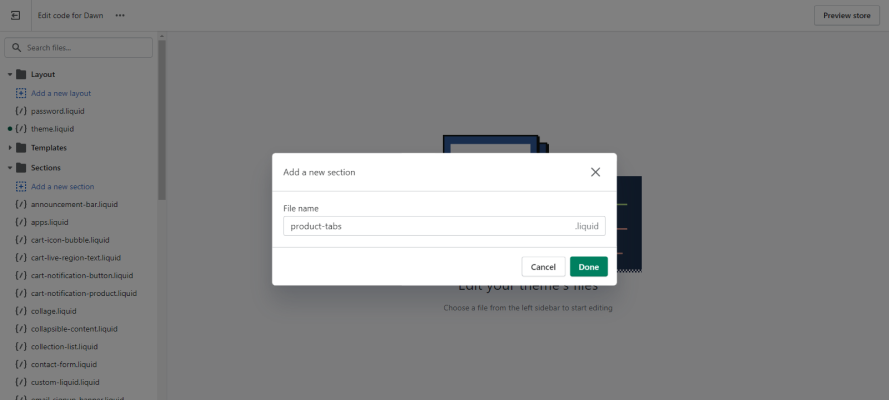
Alter the section of product-tabs.liquid into product-template-tabs
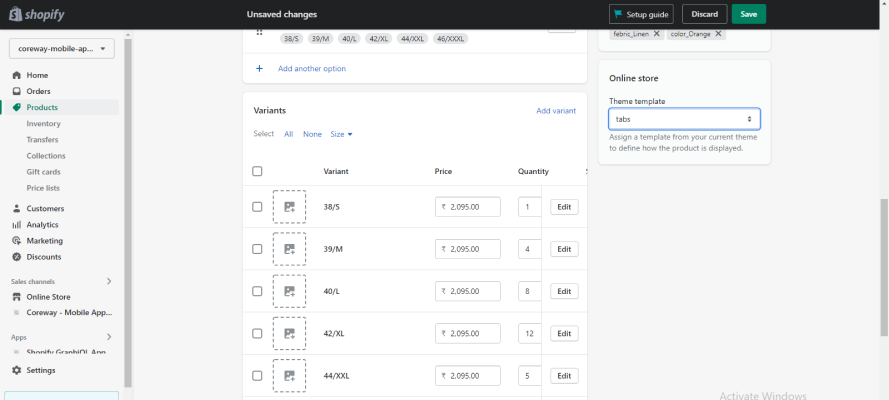
Install the review application and configure the tab
- Install Shopify product review application
- Create a new Shipping policy page
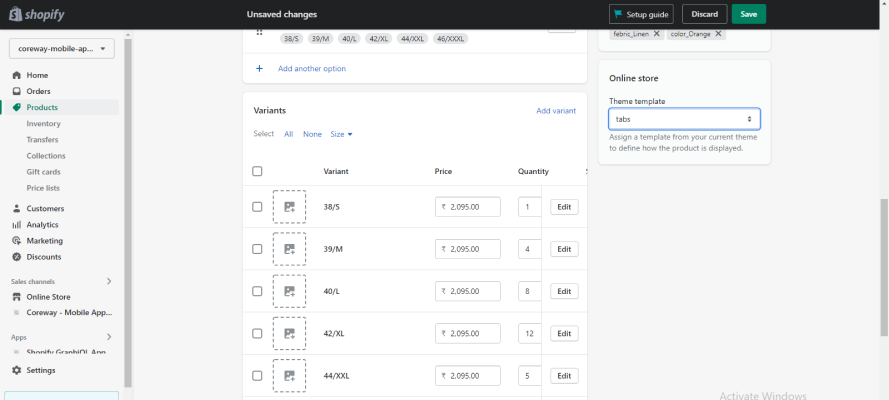
Replace {{ product.description }} in product-template-tabs.liquid with this code
https://gist.github.com/IliasHad/43a3ab86eb6755bae03a89c3042d7397
So, now you are ready with your product description tab in Shopify that too without any Shopify application. This method has been widely used by the service providers and Shopify developers across the globe to get the job done.
Product Description Tab, A Vital Need for the Business!
Product description is an integral aspect for the success of Ecommerce business. To leverage these platforms with exceptional product description, build unique tab that will make the customer aware about the features, traits and attributes of the product in the most streamlined and distinct way.
Narrating the description of a product will deploy the knowledge and compel the customers to buy the products and a product description tab should be build via Shopify platform to get this job done.
The addition of product description tab will improve the performance of the platform and guide the visitors to their required product for the purchase purpose.
So, let’s improve the customer experience by formulating product description tab for your Ecommerce platform that will eventually lead to a great customer engagement, higher sale ratio, and enhanced return from your digital investment. Choose a service provider with skilled developer that could accomplish this.
To improve your Ecommerce platform by adding product description tab in Shopify
Let’s get connected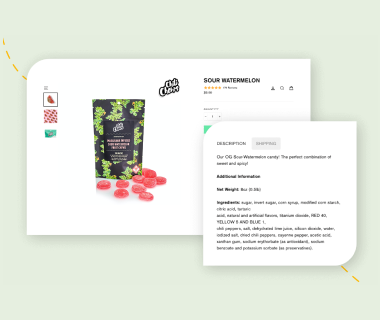
Wrapping up
So, to Boost Shopify Ecommerce platform and make them race fast in the current marketplace that too by staying ahead of the competitors, you can certainly plan to add product description tab in Shopify.



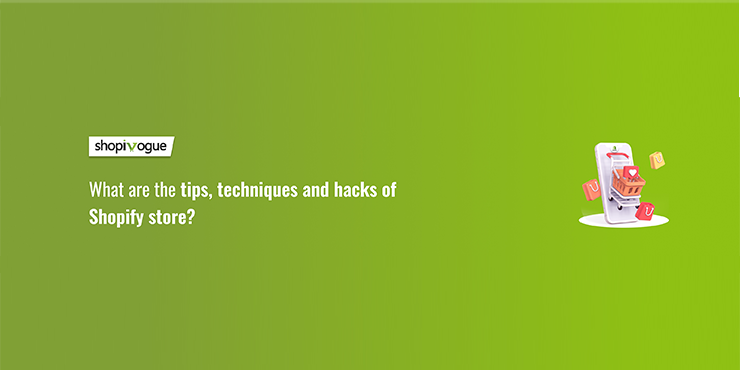


Apoiar ferramentas de apostas e estar equipado com uma plataforma diversificada de transações financeiras, a 20Bet oferece suporte tangível aos jogadores. Este é um lugar onde eles podem apostar com dinheiro real, respaldados por concorrentes de diversas disciplinas esportivas. 20bet
Your article gave me a lot of inspiration, I hope you can explain your point of view in more detail, because I have some doubts, thank you. 20bet
Your article gave me a lot of inspiration, I hope you can explain your point of view in more detail, because I have some doubts, thank you. 20bet
Thank you for your sharing. I am worried that I lack creative ideas. It is your article that makes me full of hope. Thank you. But, I have a question, can you help me? https://accounts.binance.com/fr/register-person?ref=YY80CKRN
Your article helped me a lot, is there any more related content? Thanks! https://www.binance.info/zh-CN/join?ref=S5H7X3LP
Can you be more specific about the content of your article? After reading it, I still have some doubts. Hope you can help me. https://accounts.binance.com/pt-PT/register?ref=YY80CKRN
You can use parent management software to guide and supervise children’s behavior on the Internet. With the help of the following 10 smartest parent management software, you can track your child’s call history, browsing history, dangerous content access, apps they install, etc.
MyCellSpy is a powerful app for remote real – Time monitoring of Android phones.
Thank you for your sharing. I am worried that I lack creative ideas. It is your article that makes me full of hope. Thank you. But, I have a question, can you help me? https://accounts.binance.com/pt-BR/register-person?ref=S5H7X3LP
Can you be more specific about the content of your article? After reading it, I still have some doubts. Hope you can help me. https://www.binance.com/vi/register?ref=OMM3XK51
Your article helped me a lot, is there any more related content? Thanks! https://www.binance.info/cs/join?ref=OMM3XK51
Can you be more specific about the content of your article? After reading it, I still have some doubts. Hope you can help me. https://accounts.binance.com/sv/register-person?ref=GJY4VW8W
Your article helped me a lot, is there any more related content? Thanks!
I don’t think the title of your article matches the content lol. Just kidding, mainly because I had some doubts after reading the article.