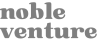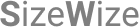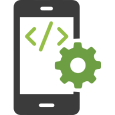We built themes that are result-driven and make your websites attractive. Shopivogue experts unlock the whole perspective of your business. Our Shopify theme development stands out from millions of premium Readymade theme setups and presents great stores to your customers.
Shopify Readymade Theme Setup services
Benefits of Shopify custom theme development:
Distinctive user experience
When the functions are customized, you can attract an audience your competitors can’t. A well-structured UX makes an easy store that lures shoppers to visit again.
One-of-a-kind design
When many businesses opt for one kind of theme, the stores look almost the same. A customized theme design will be one-of-its-kind and drives excellent sales.
Endless possibilities
Readymade themes have code limits and can be hard to change in a certain way, while a custom theme allows you to change anything.
Flexible
In the era where accessibility is considered a primary requirement, it’s good to secure your business legally by building a store right from the initial stage. It is not possible in a readymade theme.
Business growth
A developed online store with an exclusive theme gives new standards and shapes your business into new horizons. Moreover, a customized theme is quick and cheap, while a readymade theme takes hours for developers to set up.
Smooth store management
Shopify custom theme development consists of a thorough analysis of how business works. It gives possibilities to build apps that are required to be optimized from the start by saving many hours.
What do Shopify theme sections consist of?

Shopivogue helps to launch a responsive theme with Shopify!
A theme represents your ecommerce store and is considered your virtual marketing executive. It speaks about your brand and business. Readymade themes have advantages like instant access to demos and the home page for how they will look.
Suppose you are willing to go with readymade themes available on the store page. In that case, Shopivogue is a Shopify theme development company that has a team of dedicated developers that will assist you in analyzing and deciding the best themes.
Frequently Asked Questions
You can follow the below steps to create a theme from scratch:
- Install Shopify CLI.
(P.S.: It is a command line tool that helps to create a Shopify theme)
- Use Dawn to initialize a new theme.
- Start a local development server.
- Upload the theme to a store.
- Publish your theme.
- In the Theme library section, click on add theme.
- Click on Upload Zip file.
- Click on Choose file from the upload theme window and select the ZIP file you want to upload.
- Click on Upload.
- The theme will be automatically be added to the Theme page of the admin.
Listed are the top 10 themes for Shopify:
- Wookiee
- Kalles
- Furniture
- Mobile
- Pacific
- Handy
- Material
- Doni
- Minimal
- Ella